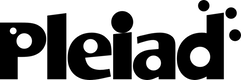Differences
This shows you the differences between two versions of the page.
| Both sides previous revisionPrevious revision | |||
| research:software:reflex:documentation:installation [2007/08/20 16:52] – admin | research:software:reflex:documentation:installation [2007/08/24 20:43] (current) – rtoledo | ||
|---|---|---|---|
| Line 1: | Line 1: | ||
| + | ====== Installation ====== | ||
| + | In order to run Reflex, there are two alternatives: | ||
| + | |||
| + | |||
| + | |||
| + | **Note:** | ||
| + | \\ Normally you would think that the precompiled binaries are "more stable" | ||
| + | |||
| + | ===== How to get the binaries ===== | ||
| + | |||
| + | The Reflex binaries can be downloaded from this page. Reflex is distributed as a zip file which has the following contents: | ||
| + | < | ||
| + | reflex | ||
| + | | ||
| + | | | ||
| + | | ||
| + | | | ||
| + | | ||
| + | | | ||
| + | | ||
| + | </ | ||
| + | If you choose this way to get Reflex, you can go directly to test the installation. | ||
| + | |||
| + | ===== Compiling from the sources ===== | ||
| + | |||
| + | First of all, you need to obtain the sources from the Reflex Subversion repository which access information is: | ||
| + | < | ||
| + | Location: http:// | ||
| + | User: guest | ||
| + | Password: guest | ||
| + | </ | ||
| + | With the previous data you have to do a checkout from the repository: | ||
| + | < | ||
| + | % svn co http:// | ||
| + | </ | ||
| + | This will create a reflex directory containing the Reflex sources. The directory structure of the source is: | ||
| + | < | ||
| + | reflex | ||
| + | +----- lib Reflex dependencies | ||
| + | | | ||
| + | +----- src Java source | ||
| + | | | ||
| + | +----- build.xml | ||
| + | | | ||
| + | +----- (other files and folders) | ||
| + | </ | ||
| + | Notice the existence of other files and folders, we will not review them as the relevant ones are those listed previously. | ||
| + | |||
| + | Once you have the sources, you will need the apache library [[http:// | ||
| + | |||
| + | Finally, as reflex does not have so many dependencies nor requires special system configuration, | ||
| + | < | ||
| + | Windows: | ||
| + | % ant.bat jar | ||
| + | |||
| + | Linux | ||
| + | % ant.sh jar | ||
| + | </ | ||
| + | This will create 3 new subdirectories: | ||
| + | < | ||
| + | reflex | ||
| + | +---- bin | ||
| + | | ||
| + | | | ||
| + | +---- status | ||
| + | | ||
| + | | ||
| + | | | ||
| + | +---- build | ||
| + | +---- reflex-core.jar | ||
| + | | ||
| + | | ||
| + | | | ||
| + | +---- reflex-lib.jar | ||
| + | | ||
| + | | | ||
| + | +---- reflex-examples.jar | ||
| + | | ||
| + | | | ||
| + | +---- reflex-boot.jar | ||
| + | This jar contains some experimental code to allow modifications | ||
| + | of Java core classes | ||
| + | </ | ||
| + | The first three files will be used in this tutorial (as said before, the last one's state is experimental). | ||
| + | |||
| + | ===== Testing the installation ===== | ||
| + | |||
| + | One way to test the instalation is to run one example from the distribution. There are two posibilities: | ||
| + | run the following command: | ||
| + | < | ||
| + | Windows | ||
| + | %java -classpath " | ||
| + | build\reflex-lib.jar; | ||
| + | | ||
| + | |||
| + | Linux | ||
| + | %java -classpath " | ||
| + | buildreflex-lib.jar: | ||
| + | | ||
| + | </ | ||
| + | Or use ant run it: | ||
| + | < | ||
| + | % ant test-installation | ||
| + | </ | ||
| + | This will run the log move example from the distribution. Then, Reflex is correctly installed if a new window like this one opens: | ||
| + | |||
| + | {{ research: | ||